Sandbox
To return back to this guide, click the Learn link here in the sandbox dashboard:

You can also find this Sandbox documentation section at the very bottom here:

The APIANT Sandbox is intended for technical and semi-technical people interested in learning about how the APIANT low-code platform can be leveraged to easily build sophisticated integration solutions, including:
- API integrations
- Automations
- Workflow solutions
- Form-based apps
The sandbox is only intended for learning and experimentation, not for running live solutions. For this reason, your sandbox account has very limited allottments of processing limits such as the number of forms that can be submitted.
The sandbox system consists of two very small servers, so please excuse some performance lag as you explore the sandbox system.
Unlike our main system at apiant.com, the sandbox system does not come loaded with API keys.
In particular, this means you will not be able to connect apps that use OAuth in the sandbox.
You can, however, connect apps that use non-OAuth API Keys if you like.
Your sandbox account is a separate tenant running within two servers that host other tenants.
A tenant has its own database and filesystem storage separate from other tenants.
If you like the APIANT platform and want to use it for developing your integration solutions, we can move your tenant out of the sandbox system to either its own dedicated server or as a tenant on our main system at apiant.com.
Otherwise, your sandbox tenant account will be irretrievably purged when your sandbox trial expires! This means your database and filesystem content will be erased.
To help you explore the system's key capabilities, your sandbox account comes preloaded with a sample form app in your dashboard. Click either on its row or its pencil icon to edit the sample form app:

Double-click on its trigger and actions to explore how the sample was built:

Right-click on items and choose the "open this assembly" option to review how those items were built with the low-code Assembly Editor:


Explore some app integration assemblies in the catalog. Click on catalog items to open their implementation:

Back at the automation editor's dashboard, turn on the sample form app:

Then use the gear menu option shown below to open the form app:

The sample form app will appear in a new browser tab/window:

Go ahead and run through the form app's screens. Back in your dashboard, click the history icon to review the automation's processing history:

Click the transaction to drill into it:

The form submitted a single data row. Click it:
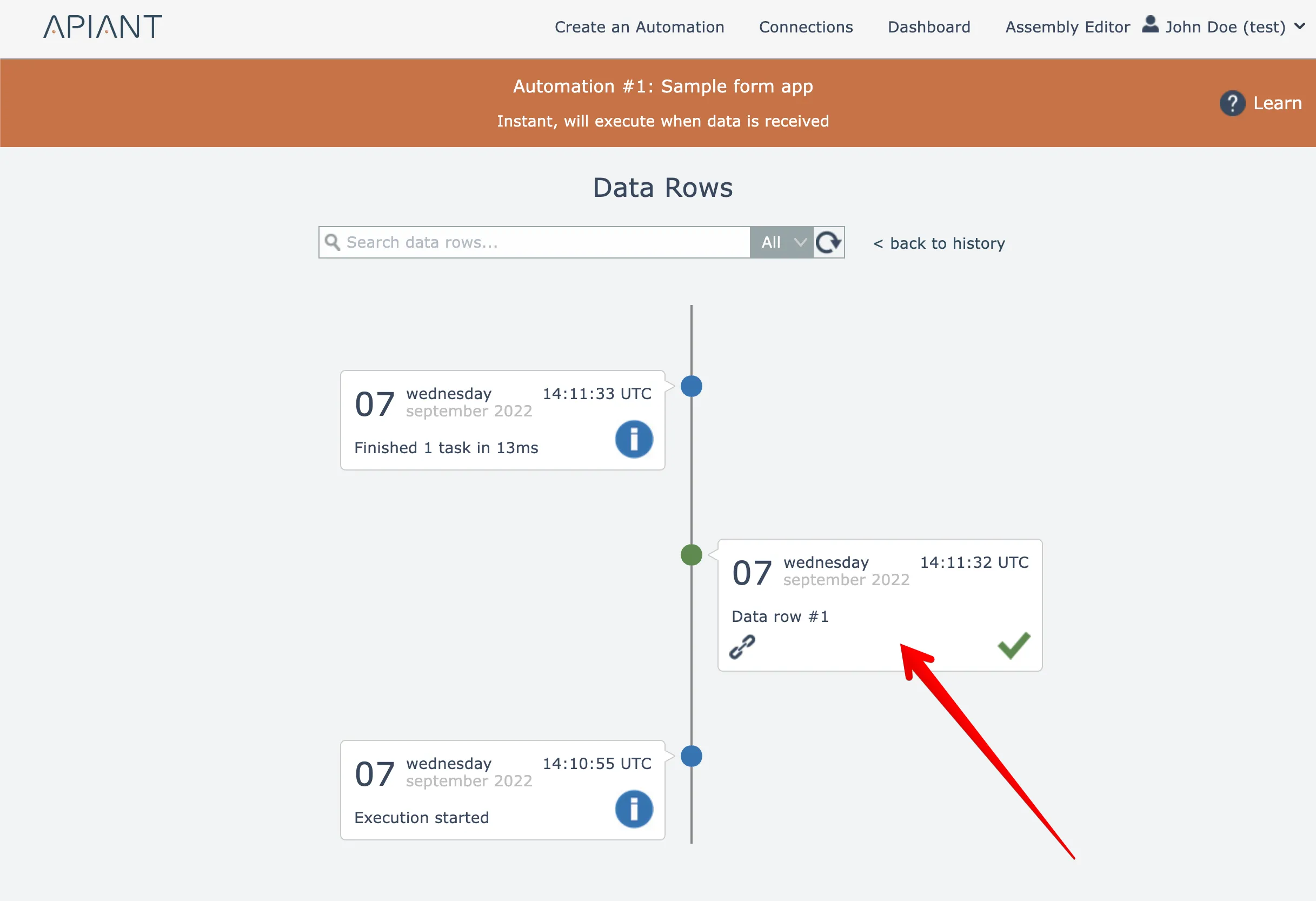
The graphical history will appear for that data row's processing:

Mouse over and click items to investigate the performed processing.
We encourage you to examine the functionality of the Assembly Editor and Automation Editor to learn about how low-code integration solutions can be built with the platform.
You may also be interested to learn the functionality of the Admin Console and APIANT Inline.
System integrators will find helpful information here at APIANT for Integrators.
If you like the APIANT platform and want to use it for developing your integration solutions, we can move your tenant out of the sandbox system to either its own dedicated server or as a tenant on our main system at apiant.com.
Otherwise, your sandbox tenant account will be irretrievably purged when your sandbox trial expires! This means your database and filesystem content will be erased.
